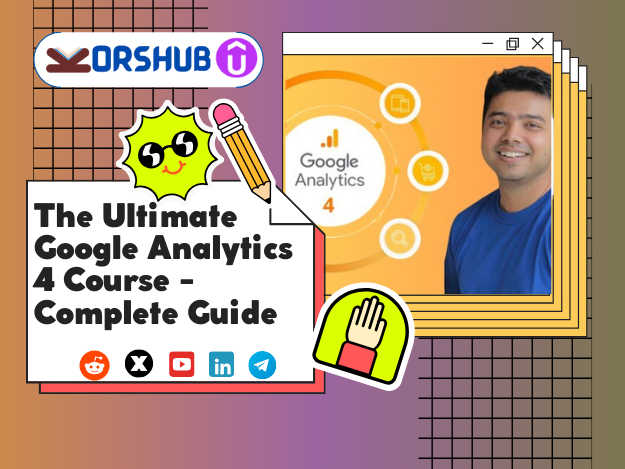Introduction
Welcome to the ultimate guide to Google Analytics 4 (GA4)! If you're involved in digital marketing or website management, you've likely heard about GA4. But what is it, and why is it crucial for modern digital marketing? Let's dive in and explore everything you need to know.
What is Google Analytics 4 (GA4)?
Google Analytics 4 is the latest version of Google's analytics platform. Unlike its predecessor, Universal Analytics, GA4 offers a more sophisticated and user-centric approach to tracking and analyzing website and app data. It focuses on events and users rather than sessions, providing deeper insights into customer behavior.
Importance of GA4 in Modern Digital Marketing
In today's fast-paced digital landscape, understanding user behavior is paramount. GA4's advanced features allow marketers to track user interactions more accurately, providing valuable insights that drive better marketing decisions and improve ROI.
Getting Started with GA4
Creating a GA4 Account
Setting up a GA4 account is the first step. Visit the Google Analytics website, sign in with your Google account, and follow the prompts to create a new property. Ensure you select "GA4" during the setup process.
Setting Up Data Streams
Data streams are the sources from which GA4 collects data. You can set up data streams for your website, iOS app, and Android app. Each stream provides a unique tracking ID that you'll use to collect data.
Installing GA4 on Your Website
To start collecting data, you'll need to install the GA4 tracking code on your website. This involves adding a small snippet of JavaScript to your site's header. Alternatively, you can use Google Tag Manager to simplify the process.
Navigating the GA4 Interface
Overview of the Home Screen
The GA4 home screen provides a snapshot of your key metrics, including user activity, traffic sources, and conversions. It's designed to give you a quick overview of your site's performance.
Understanding the Reporting Tab
The Reporting tab is where you'll find detailed reports on user behavior, acquisition, engagement, and monetization. These reports help you understand how users interact with your site and where they come from.
Exploring the Analysis Hub
The Analysis Hub is a powerful feature in GA4 that allows you to create custom reports and visualizations. You can use various templates or start from scratch to build reports tailored to your needs.
Key Features of GA4
Event-Based Tracking
GA4's event-based tracking system is one of its standout features. Instead of focusing on sessions, GA4 tracks individual events, providing a more granular view of user interactions.
Enhanced Measurement
Enhanced measurement is a feature that automatically tracks common events such as page views, scrolls, and clicks. This simplifies the setup process and ensures you capture essential data.
User-Centric Data
GA4's user-centric approach allows you to track user journeys across devices and platforms. This gives you a complete picture of how users interact with your brand, from first touch to conversion.
Setting Up Events in GA4
What are Events in GA4?
Events are user interactions that you want to track, such as button clicks, video plays, and form submissions. GA4 allows you to define and customize events to suit your specific needs.
Creating and Customizing Events
To create an event, navigate to the Events section in GA4 and click on "Create Event." You can then specify the event name and parameters. Customizing events helps you track specific actions relevant to your business.
Using Parameters for Detailed Tracking
Parameters provide additional information about events. For example, if you're tracking a button click, you can use parameters to capture the button's label or URL. This adds context to your data and enhances your analysis.
Using GA4 for E-Commerce
Setting Up E-Commerce Tracking
GA4 offers robust e-commerce tracking capabilities. To set this up, you'll need to configure your site to send e-commerce data to GA4. This involves adding additional code to your site's checkout process.
Key E-Commerce Reports
GA4 provides several e-commerce reports, including product performance, sales performance, and shopping behavior. These reports help you understand which products are performing well and where you can optimize your sales funnel.
Analyzing E-Commerce Performance
Using GA4's e-commerce reports, you can analyze key metrics such as revenue, conversion rate, and average order value. This information is crucial for identifying trends and making data-driven decisions to boost your sales.
Understanding Audiences in GA4
Creating Custom Audiences
Custom audiences allow you to segment your users based on specific criteria, such as demographics, behavior, and acquisition channels. This helps you target your marketing efforts more effectively.
Using Audiences for Remarketing
Remarketing is a powerful strategy to re-engage users who have previously interacted with your site. GA4 integrates with Google Ads, allowing you to create remarketing campaigns based on your GA4 audiences.
Audience Insights and Analysis
GA4 provides detailed insights into your audiences, including their behavior, interests, and engagement levels. This information helps you understand your users better and tailor your marketing strategies accordingly.
Advanced Analysis Techniques
Funnel Analysis
Funnel analysis allows you to visualize the steps users take to complete a specific goal, such as a purchase. This helps you identify bottlenecks and optimize your conversion path.
Path Analysis
Path analysis shows the sequence of events users take on your site. This helps you understand common user journeys and identify opportunities for improvement.
Segment Overlap
Segment overlap analysis allows you to compare different user segments to see how they interact with your site. This helps you identify unique behaviors and target your marketing efforts more effectively.
Integrating GA4 with Other Tools
Linking Google Ads with GA4
Integrating GA4 with Google Ads allows you to track the performance of your ad campaigns more accurately. You can see how users interact with your site after clicking on an ad and measure the ROI of your campaigns.
Integrating BigQuery for Advanced Analysis
BigQuery is a powerful tool for handling large datasets. Integrating GA4 with BigQuery allows you to perform advanced analysis and gain deeper insights into your data.
Using GA4 with Google Data Studio
Google Data Studio is a visualization tool that allows you to create interactive reports and dashboards. By connecting GA4 to Data Studio, you can visualize your data in a more accessible and engaging way.
Data Privacy and Compliance
Understanding GDPR and CCPA
Data privacy is a critical concern for any organization. GA4 includes features to help you comply with regulations such as GDPR and CCPA, including data anonymization and user consent options.
Anonymizing IP Addresses
To enhance user privacy, GA4 provides an option to anonymize IP addresses. This ensures that user data is collected in a privacy-compliant manner.
Managing Data Retention Settings
GA4 allows you to set data retention policies to control how long user data is stored. This helps you manage your data more effectively and comply with privacy regulations.
Conclusion
This guide has covered all aspects of Google Analytics 4, from setting it up to leveraging its advanced features. Key points include the importance of GA4, its user-centric approach, and its powerful event-tracking capabilities.